Are you ready? Hey, are you ready for this?
Every year, month, week, or day it seems like the next popular fad or game weaves its way into our classrooms and disrupts learning. Teachers are frustrated when they discover that the latest and greatest has more of the class’s attention than their lesson. We are aware of those gaming elements that attract students, but weaving them into our lesson activities or learning experiences can be tricky. I am always watching to see how I can incorporate them, and this past week, with the help of other educators and my students, I figured out how incorporate Among Us-Google style! Please note right now that I have never actually played this game. I have observed students become obsessed with it, and from there I just asked a lot of questions, which my 14 year-old son can verify. If you are not a Google school, then using the collaborative features of other programs, like Wakelet and Powerpoint, will function similarly for you. As we rolled it out this week, I took notes, and the students helped me revise the game elements as needed, so the following is what we came up with, and it includes how to do this if you are teaching virtually or face to face. Get ready for some fun with a collaborative or gallery-style lesson.
Are you hanging on the edge of your seat?
Needed:
A Way to Draw for Roles: Whoever is picked would be your Imposter, so only you, the teacher, would know that information, and could then email the students whose name was chosen.
In-Person: A deck of cards or something similar will work. Use the jokers and/or aces to indicate the imposters. All other cards can be used for crew mates.
Online/Virtual: A spinning wheel website or another random name picker will work. Make sure you are the only one to see the results., so do not have your screen shared when you do this. Just use it to pick imposters.
*A Buzzer-Physical/Digital (optional but some students feel like it has to be exactly like the game, in which they have to make it to a certain area to hit the buzzer before the Imposter can eliminate them, so they want to simulate that too. Some classes are fine just shouting (or typing) EMERGENCY MEETING!
Imposters: 1 for every 5 or 6 students. Depending on your students, you can have up to 3 imposters for every 10 students. If you have a group that will figure things out quickly, then 3 imposters working together will be fun. If you have students that aren’t as quick to figure things out, stick with 1-2 imposters for every 10 students.
Another one bites the dust
General Game Lingo:
Third Impostering: A crew mate is impostering if they help an actual imposter because they believe that they are good and defends them to others. Another way to be a third imposter is to know who the imposter is but help them anyway.
Communication: Once you have your imposters, you can email them to let them know who the other imposters are. They then collaborate to defeat the class. Since they have to be covert, email is a great way to do that if in person. If you don’t have devices and are face to face, you will need to devise a way they can communicate on the down-low.
The Tasks: The goal of the game is for the “crew mates” to get all tasks finished before the bell rings or guess who the Imposters are before the bell rings. The Imposter(s) work(s) to “sabotage” the work of other students. An easy way to do this is an activity that involves working on Slides (same presentation but individual slides works best) or encourage a virtual “gallery walk” style collaboration time where students have a reason to be on the Slides or work of other students. I encouraged students to check the work of others frequently and correct mistakes. This helps students with accuracy and provides cover for the Imposter(s).
Another one bites the dust
Structuring the Tasks (Lesson Components)
Optimally, you want your students to work through a set of “challenges” which lends themselves to a gaming atmosphere. If there are math formulas that students are learning, arrange tasks with DOK (Depth of Knowledge) or cognitive load in mind. The first problem or set of problems should be either the least or most complicated, depending on how you want it arranged, and you go up or down from there. I allow students to work out the challenges in any order, which helps the Imposters move around all of the Slides, or work of others. If you are teaching in a 45-60 minute class time, then 1-3 tasks can be enough for running this game. The students should be able to complete the tasks in one class period.
Emergency Meetings: After some work has been done, students can call an emergency meeting. All students discuss who they think is the imposter. Students can defend themselves against accusations. Then the class votes. Each student can call for ONE emergency meeting per game. Meetings should also have a time limit. I suggest a 1-minute time limit for accusation and defense combined, then 30 seconds or so for voting. Only one student voted off per meeting. You can be as flexible or strict with the time limits for discussions, but the main thing is to allow some time for the debates and then keep the lesson moving.
Voting: The voting can be on multiple people at a time. The debating is a back and forth style where the person who calls the meeting states a case, the accused can defend themselves, and then the class can vote on all accused. The student who receives the most vote is voted off, which means they are “ghosted.” The student then announces if they are an Imposter or not after the voting has occurred.
Ghosted: Students voted off are “ghosted” and must continue to do the work in or during class but cannot speak or participate in voting. Optional Addition: If there are multiple Imposters in the game, then the first ghosted Imposter can be a poltergeist. This student is untouchable but can cause mild mischief (rearranging slides or generally annoying students). If there is only one Imposter in the game, then the class can either vote to have a poltergeist or the first student ghosted can choose to be a poltergeist. This is a fun outlet for the student in class who likes to get attention but gets voted out early. Keeps them engaged.
And another one gone, and another one gone
How It Looks
Once we have drawn for roles, I introduce the activity. I did a plot summary challenge where students had to summarize the reading that was assigned in 3 different ways:
- 1st challenge=10-15 word summary
- 2nd challenge=30-50 word summary
- 3rd challenge=75-100 word summary
Another one bites the dust, yeah
I set up one Google Slides presentation with a Slide containing instructions for each challenge and slides between each challenge that had Name text boxes and Summary text boxes. Students picked a slide, added their name, and got to work. Periodically, I’d remind them to check the work of others. If an Imposter made their facts or grammar incorrect, the crew mates would not win, so that required all students to be scrutinizing not only their own work, but that of their classmates. One of the English standards is for students to review, revise, and edit their work, and this is a very engaging way to ensure that happens.
Hey, I’m gonna get you too
Students quickly figured out that they could also check version history, so that is why it is important to structure the lesson for students to check each other’s work constantly. In a non-pandemic world, gallery walks would assist in doing this as well. If the Imposters haven’t all been identified by the end of the class period, then call for a final emergency meeting. If the Imposter is not voted off in that final meeting, then the Imposters win.
Another one bites the dust
I did have one student ask me what they get for winning the game. As a proponent of intrinsic motivation, I was not going to be giving out prizes. I asked him what they won in the actual game, and he replied that he won the ability to rub it in his friends faces. Well, then, we celebrate the winner, the student has bragging rights until we play it again, and the class works harder than ever to ensure their work is accurate. That, friends, is a win-win.
Heading titles are partial lyrics from queen’s Another one bites the dust.
For more ways to incorporate Among Us into your classroom, check out this post by Carrie Baughcum!

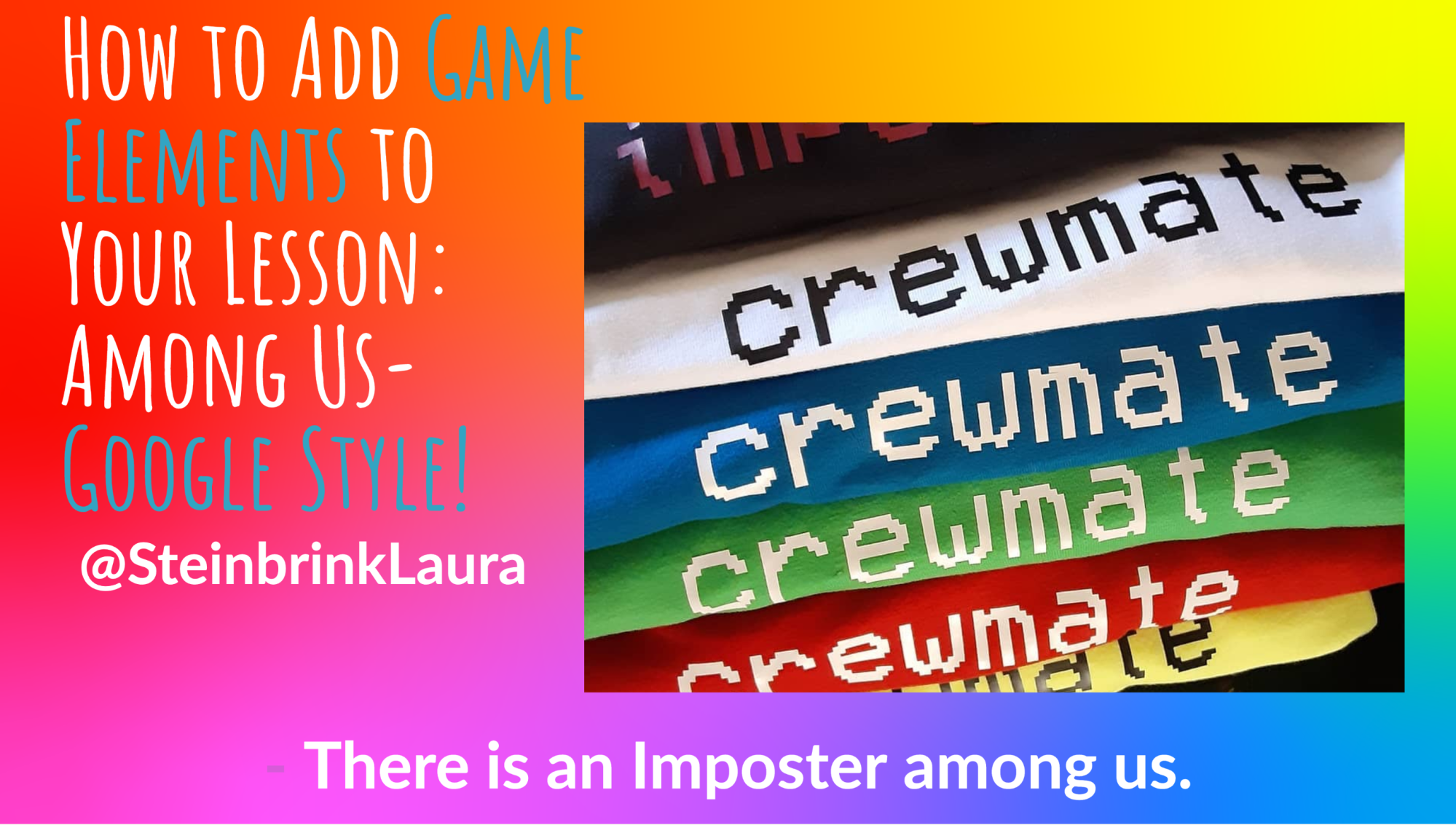
I LOVE this ideas. I’ve been trying to brainstorm ways to include Among Us into an assignment for students, and this is great! I have a couple of questions if you don’t mind:
1. Did you break students into small groups or was this a whole class activity?
2. If you did it as a whole class activity how was it to have an entire class of students editing a shared document at the same time?
Thank you for posting this!
LikeLiked by 1 person
We use this for whole class activities, and there are always multiple slides for students to edit, fact check, comment on, etc. Slides works well with this, though Imposters need to be very sneaky! Just make sure the assignment has several things students can do on all/most slides.
LikeLike
This is awesome! Just to make sure I’m understanding correctly- if I have 20 students, will I need to make 20 slides for each task so that each student can complete a task on their own slide?
LikeLike
Yes. Each student needs a slide on which to complete the task, whatever that may be for your content.
LikeLike
I LOVE this… However, is the imposter having to do any of the learning if they are just sabotaging? I would be worried that they didn’t learn any of the lesson…
LikeLike
The imposter has to do the activity just like everyone else PLUS sabotage the slides of others. Also, in order to properly sabotage, the imposter has to KNOW the content. 🙂 It’s a tricky way to make the content important.
LikeLike
Where can I find your template?
LikeLike
There’s no template, per se. It’s more like a recipe. I explain the process in the blog. Just about ANY activity you normally do will work if it can be collaborative.
LikeLike
About how many slides was your whole presentation? Did you create a slide for each student between the challenge slides? I feel like I need a visual…lol. This is such a great idea!
LikeLike
My slide presentation had a title slide, the instructions slide, and the template slide for students to duplicate. So my presentation ended up being the number of students I have plus 3 slides. Since I have HS students, they duplicated their own and put their name on it. For younger students, you can premake those slides with student names on them. Hope that helps!
LikeLike
This is awesome and perfect for our class right now. Thank you so much for sharing!
LikeLiked by 1 person
it’s a miracle!
LikeLiked by 1 person
When using Google Slides, how did you avoid students seeing who is on what slide since their icon shows up on the slide they are working on?
LikeLike
They are instructed, as I believe I stated in the post, to check over all of the slides for accuracy in content and grammar mechanics. The “task” they have to complete is to make sure everyone has error-free work. The only way to do that is to be on everyone else’s slide throughout the activity. They know that they could get caught, so stealth is required, just like in the actual game Among Us. 🙂
LikeLike
Yes, I understand. But my students’ “logos” are their actual pictures so they could easily see where everyone was at all times. I put them in groups rather than doing as a whole class. Maybe doing as a class would make it harder for mine to keep track.
LikeLike
My students see their pictures too, so that is why they have to be extra stealthy. They are SUPPOSED to be on the slides of others, so that alone is not a reason for them to be “sus.” This works for us. Please modify to suit your needs.
LikeLike
Could you provide an example?
LikeLike
Example of what? I’ll need you to be a bit more specific. In my English class, I had a writing assignment/task for students to complete. It works the same for ANY content. You come up with the task, create the slide deck as I describe in the post, and then students have to complete the task PLUS make sure everyone has error-free work. The Imposter(s) also secretly sabotage the work while in the guise of “checking” everyone else’s work. Give it a try and have your students make suggestions on how to make it work for you all. 🙂
LikeLike